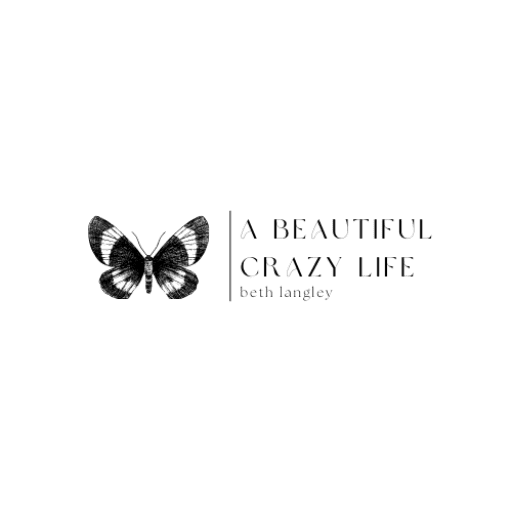10 Tips for Cyber Safety
If you’re like most people, you probably use the internet for everything from banking to shopping to catching up on the news. While the internet has made our lives a lot easier, it can also be a dangerous place if you’re not careful. Online hackers are a constant danger to individuals and businesses alike. They can steal your personal information, passwords, and credit card numbers. They can also take over your computer and use it for their own purposes. Here are 10 tips for Cyber Safety.
10 Tips for Cyber Safety

1. Use a strong password that is not easily guessed.
Setting up a strong password is one of the most important things you can do when it comes to cyber safety. A strong password is one that is not easily guessed and is not the same as any of your other passwords. To create a strong password, use a mix of letters, numbers, and symbols, and make sure it is at least 8 characters long.
2. Do not use the same password for multiple accounts.
Using different passwords for your accounts is another important way to protect yourself from online hackers. If a hacker manages to steal one of your passwords, they will not be able to access all of your other accounts with the same password. It is also a good idea to keep a list of your passwords in a safe place, such as a secure online account or a physical safe. This will ensure that you can still access your accounts if you forget your passwords.
3. Install a firewall and anti-virus software on your computer.
A firewall is a software program that helps protect your computer from online hackers. It does this by blocking unauthorized access to your computer and preventing malicious software programs from installing themselves on your computer. A firewall is important for protecting your computer, but it is not enough on its own. You also need to install anti-virus software to protect your computer from malware and other viruses. This step is essential to cyber safety.
4. Be careful about what you share online.
When you are online, be careful about what you share with others. Do not share personal information like your name, address, or Social Security number. Do not share passwords or credit card numbers. And be especially careful about sharing photos or videos of yourself or your family. Hackers can use these photos and videos to steal your identity or to blackmail you. So be careful about what you share online, and make sure that you trust the person you are sharing it with.
5. Keep your computer updated with the latest security patches.
Software companies release security patches to fix vulnerabilities in their software. These vulnerabilities can be exploited by hackers to gain access to your computer or to steal your personal information. It is therefore important to keep your computer updated with the latest security patches from the software company. This will help protect your computer from online hackers and ensure that your data is safe.
6. Beware of phishing scams and fake websites.
Phishing scams are a common method used by hackers to gain access to people’s personal information. They do this by creating fake websites that look like legitimate websites, such as bank websites or online stores. They then send emails to people, pretending to be from these legitimate websites, and asking for personal information like passwords or credit card numbers.
To avoid phishing scams, it is important to be aware of the signs that a website is fake. Some of the most common signs include poor spelling and grammar, incorrect domain names, and fake web addresses that are very similar to the real website address. It is also important to be careful about what you share with others online, and to make sure that you trust the person you are sharing it with. Sadly, many of our senior loved ones do not know about cyber safety. The phishing scams affect them greatly.
7. Don’t click on links or download attachments from unknown sources.
Opening links from unknown sources can be a dangerous thing to do, as they may contain malware or other viruses that can harm your computer. Hackers often use links in emails or on websites to try and trick people into downloading viruses onto their computers. So, if you are not sure whether a link is safe, it is best not to open it.
8. Watch out for social engineering attacks.
Social engineering attacks are a type of attack that hackers use to try and gain access to people’s personal information. They do this by pretending to be someone they are not, such as a bank employee or a customer service representative. They then call or email people and ask for personal information like passwords or credit card numbers.
To avoid social engineering attacks, it is important to be aware of the signs that someone is trying to scam you. Some of the most common signs include unsolicited phone calls or emails, requests for personal information, and poor spelling and grammar. It is also important to be careful about what you share with others online, and to make sure that you trust the person you are sharing it with.
9. Use a secure browser extension like HTTPS Everywhere or Privacy Badger.
HTTP Secure (HTTPS) is a protocol used by websites to protect their users’ privacy. It uses encryption to prevent hackers from being able to see the data that is being sent between the user’s computer and the website. This makes it difficult for hackers to steal personal information like passwords or credit card numbers.
It is therefore important to use a secure browser extension like HTTPS Everywhere or Privacy Badger when browsing the internet, especially when visiting websites that require personal information. These extensions will ensure that your data is encrypted and ensure your cyber safety.
10. Be careful about what you post online.
Be careful about what you post online, as anything you share can be seen by anyone. Once something is posted online, it is very difficult to remove it. Also, be aware of the privacy settings for your social media accounts. Many people are not aware that the default privacy settings for most social media accounts are set to public. This means that anyone can see what you post, even if they are not your friends or followers. So, if you want to keep your posts private, make sure to change the privacy settings for your account.
These tips will help protect you from becoming a victim of cybercrime. By following these tips, you can make it much harder for hackers to steal your personal information or infect your computer with malware. What do you do to ensure your cyber safety?